


一键提取网页标题、内容、简介等关键性文章内容,90%网页都可准确提取,配备手动工具,点哪取哪。
||||One-click extraction of key article content such as web page title, content, and introduction, 90% of web pages can be accurately extracted, equipped with manual tools,take where you click.

选择框随鼠标移动,点击即得到,再也不需要先选择再复制再定位再粘贴的繁琐步骤了。是自动提取的有益补充。
||||The selection box moves with the mouse, and you can get it by clicking it, and you no longer need to select, copy, locate, and paste the tedious steps. It is a useful supplement for automatic extraction.
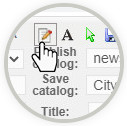
前后台均配备html编辑器,编辑效果所见即所得,轻松即时完成编辑、排版等繁琐任务。
||||The front and back ends are equipped with html editors, the editing effect is WYSIWYG, and the tedious tasks such as editing and typesetting can be easily and instantly completed.

后台编辑界面采用目录栏、标题栏、文章编辑栏三栏同现结构,清晰明了,简单易用。
||||The background editing interface adopts a three-column co-occurrence structure of the directory column, the title column and the article editing column, which is clear and easy to use.

vip用户可定向发布数据于特定网站,公众号、小程序。无缝传递验证码,解决登录验证难题。
||||VIP users can publish data into specific websites, blog. Seamlessly pass verification codes to solve login verification problems.

一键下载页面内音视频文件,想保存哪就保存哪,下载时请遵守法律,不要下载受保护的涉知识产权文件。
||||One-click download of the audio and video files on the page, save wherever you want, please abide by the law when downloading, and do not download protected intellectual property files.
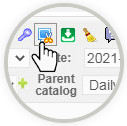
截图功能强大易用,只需按住鼠标拖动即可截取,并提供简单绘图工具,满足用户修改添加注释要求。
||||The screenshot function is powerful and easy to use, just hold down the mouse and drag to take screenshots, and provide simple drawing tools to meet the user's requirements for modification and annotation.
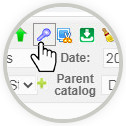
一键解除页面复制、选取等功能限制,再不必苦于无法复制的烦恼。
||||One-click to remove function restrictions such as page copying and selection, and no longer have to suffer from the trouble of not being able to copy.

记忆过去10次复制内容,按ctrl+alt+n可粘贴前n次复制内容
||||Memorize the past 10 copies, press ctrl+alt+n to paste the first n copies













